
Far, far away somebody wrote an emulator that plays all the old Nintendo Entertainment System games. You can play all the old games with a keyboard, but what fun is that. You really need a joystick. Instead of installing the emulator on each computer you want to play on, why not put the games on the joystick itself.
The plan involved installing a USB hub inside the joystick, and attaching the hub to both the joystick and an USB flash drive. On the flash drive I installed the NES emulator plus hundreds of game ROMs. In fact, the 2Gb drive is less than half full.
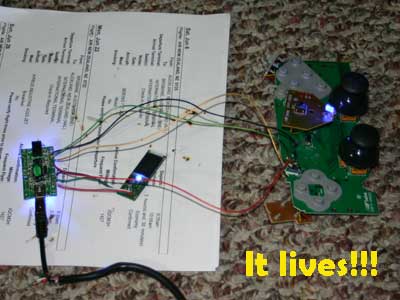 I started by disassembling the joysick. (I took pictures along the way so I could reassemble it).
I cut the joystick USB cable from the control board of the joystick. Next I ripped apart the USB hub and removed all the regular USB connectors. The hub with the regular connectors were too big to fit inside the joystick handle. I soldered wires from the joystick board and the USB cord to the USB hub. Next I took the cover off the flash drive and removed the USB connector. I then soldered wires from the hub to the flash drive. After I had everything hooked up, I plugged it into the laptop to make sure everything worked. I did all work, so I started cramming everything inside the joystick handles. I did have to make a few internal modifications (cut bits off). Unfortunately by craming everything in, I broke of a couple of the solder joints. I took everything back out and resoldered tem. I crammed everything back in. Again a couple different ones broke. After several attempts and resolders, it finally all fit inside and even worked.
I started by disassembling the joysick. (I took pictures along the way so I could reassemble it).
I cut the joystick USB cable from the control board of the joystick. Next I ripped apart the USB hub and removed all the regular USB connectors. The hub with the regular connectors were too big to fit inside the joystick handle. I soldered wires from the joystick board and the USB cord to the USB hub. Next I took the cover off the flash drive and removed the USB connector. I then soldered wires from the hub to the flash drive. After I had everything hooked up, I plugged it into the laptop to make sure everything worked. I did all work, so I started cramming everything inside the joystick handles. I did have to make a few internal modifications (cut bits off). Unfortunately by craming everything in, I broke of a couple of the solder joints. I took everything back out and resoldered tem. I crammed everything back in. Again a couple different ones broke. After several attempts and resolders, it finally all fit inside and even worked.
Finally I got to play a few NES games. It works great. Unfortunately, the joystick settings have to changed and saved for each game. Minor annoyance. Now Barb can play all the old games her and Julie wasted her childhood on.
|